About Messaging
|
|
A quick and simple way to communicate with other people whether they are online or not.
Messages are delivered when a person next signs into iNoticeboard and are kept until they are deleted.
The Messaging View keeps a copy of your Sent and Received Messages and provides a place to store all your Reminders.
|
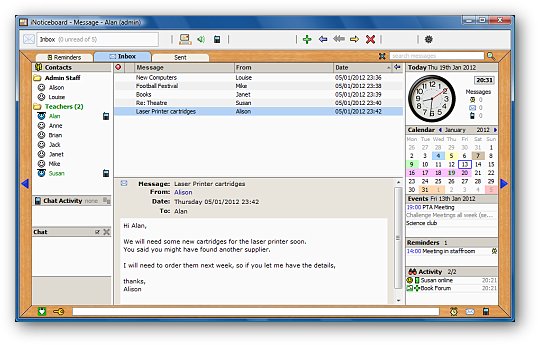
|
Contacts ListThe Contacts List lets you quickly send a message to a person, a group or to everyone.
You can add or remove recipients and send it to exactly who you need to.
The Contacts Lists also lets you see who is available for chatting, and enables you to start a chat conversation.
|
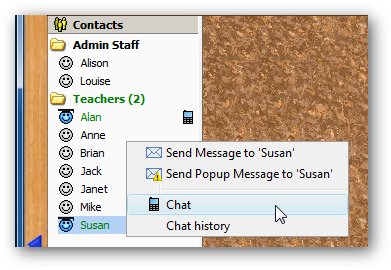
|
Manage Your MessagesThe Messaging View has 3 tabs to store your Sent Messages, Received Messages (Inbox) and Reminders.
You can see which messages you have replied to and can search them.
| 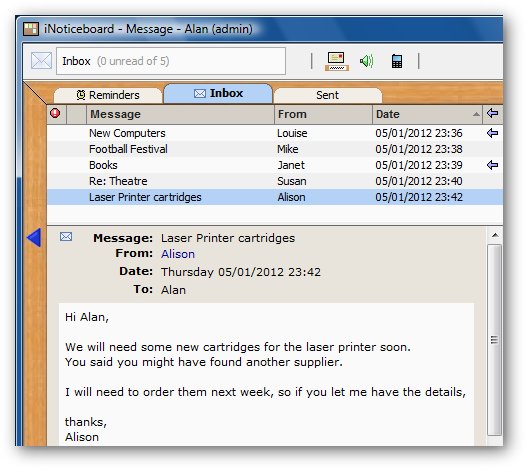 |
Find MessagesThere is a simple search facility to find messages. Enter a search term in the field at the top of the Message area.
| 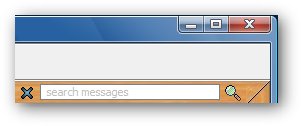
|
Reply and ForwardYou can Reply to Messages, either to just the sender or to all recipients.
The Message View keeps track of which Messages you have replied to.
You can also Forward a Message to other people.
|
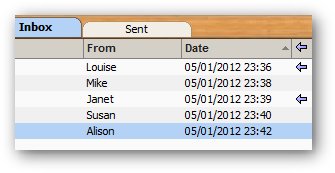
|
Popup MessagesPeople with the Admin Role can send Popup Messages.
These are special Messages that popup on a persons computer screen immediately provided they are signed into iNoticeboard
They can be sent to any number of people and are useful to warn about important matters.
A Popup Message is sent from the Contacts List. |
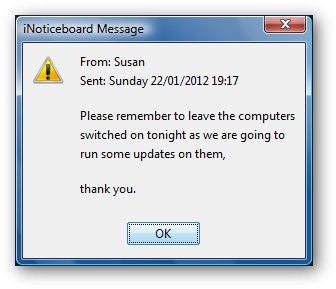
|
Who Can Send Messages ?
You can choose which people are allowed to send Messages and set Reminders.
It is also possible to restrict people to only send Messages to people in their own User Group.
|
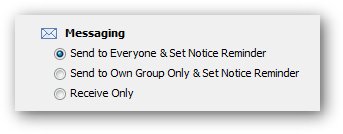
|