About Chat
|
|
A simple way to communicate with other people who are currently online.
You can chat with any number of people at once and easily manage multiple chat conversations.
Turn your chat off if you don't want to be disturbed.
|
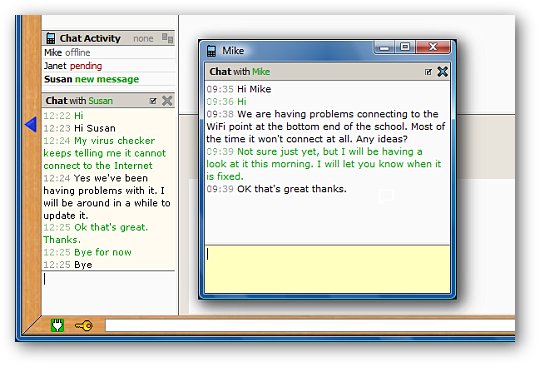
|
Contacts ListYou can always see which other iNoticeboard users are online in the Contacts List.
It also shows if they are available for chat. From here you can start a Chat conversation or send them a Message.
You can also send a Message to a group or to everyone with one click.
|
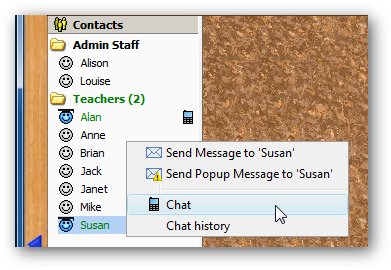
|
Chat WindowThe left side panel of the main iNoticeboard window has an in-built Chat Window.
You
can chat here while still using the main view, e.g. Noticeboard or
Calendar, and switch freely between the main views without affecting
the chat.
You can move the chat conversion to a separate chat window if you prefer. | 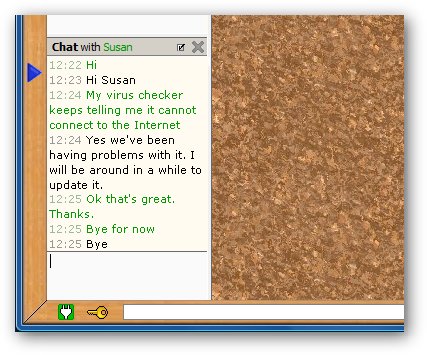
|
More Chat WindowsIf you chat to more than one person at the same time, they will each have their own separate Chat Window.
You can move a chat conversation too and from the in-built chat panel. | 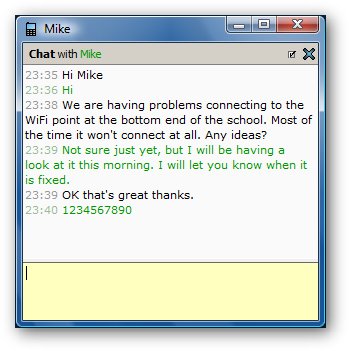
|
Chat ActivityKeep track of who you are chatting to and any previous conversations in the Chat Activity Panel.
From here you can easily see when there is a new chat message or if the other person goes offline.
You can also view each persons chat history from here. | 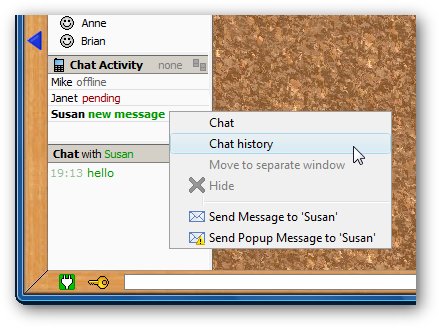
|
Chat HistoryYou can view your
chat history with each person you have chatted too, both during the
chat and after it has ended.
This can be accessed from the Contacts List or the Chat Activity Panel.
|
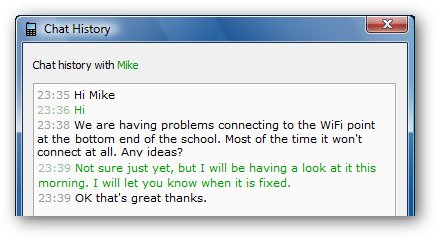
|
Control Access
You can choose which people are allowed to chat via their Role.
|
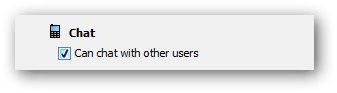
|